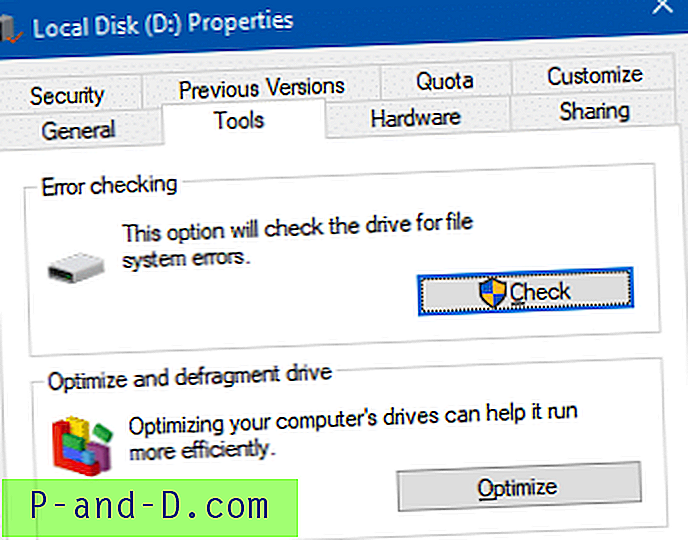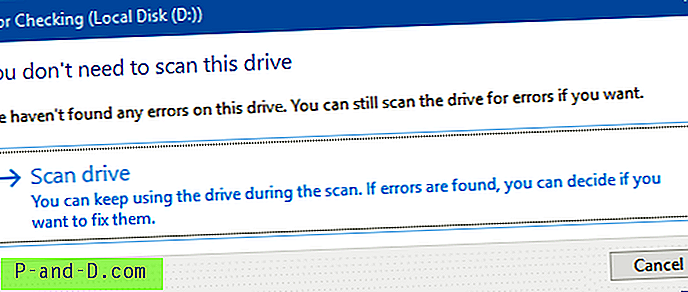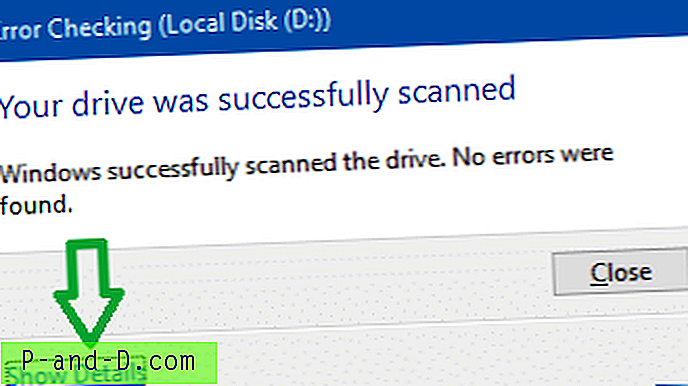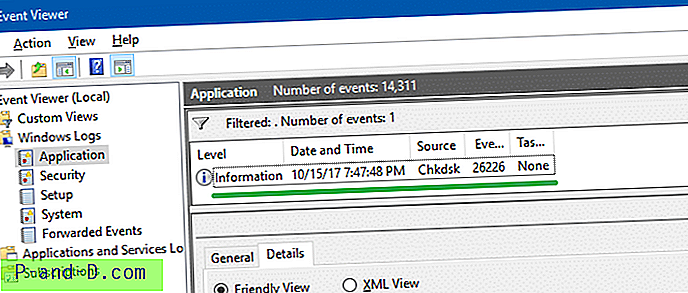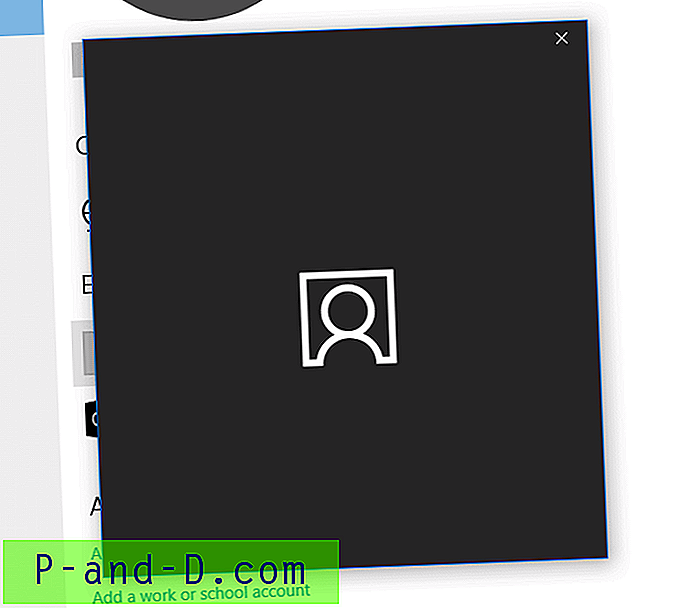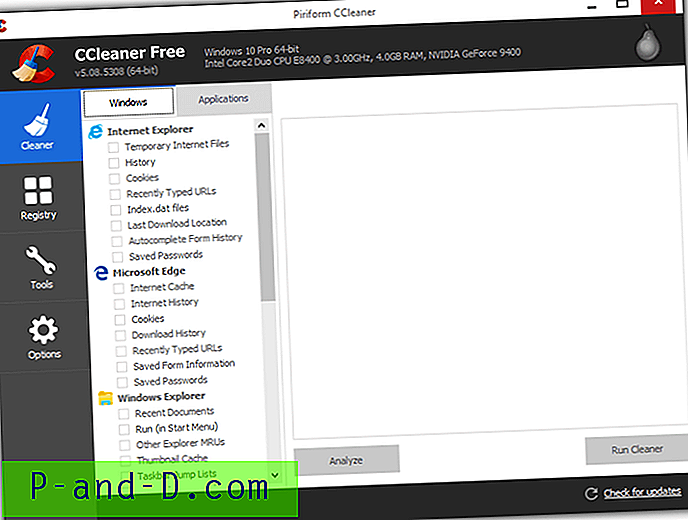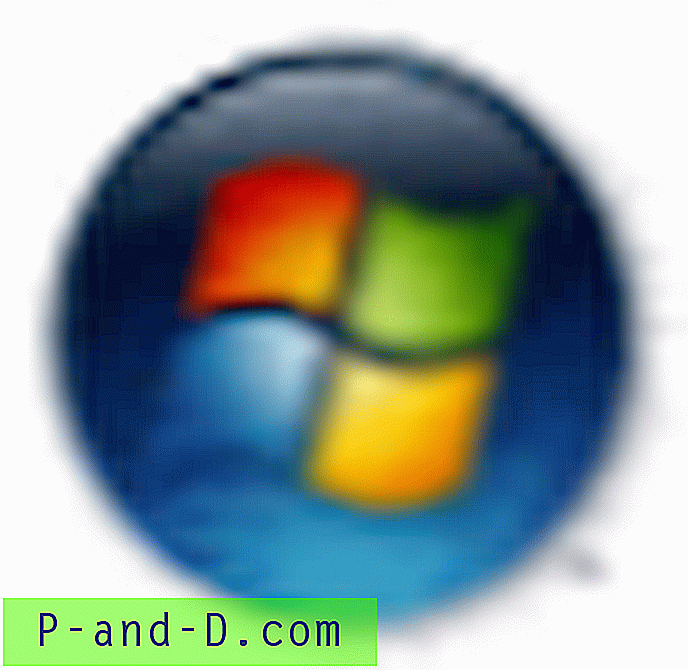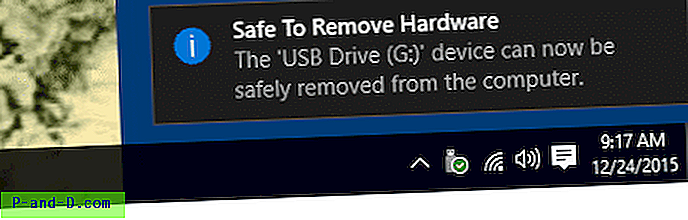폴더를 삭제하거나 다른 위치 나 드라이브에 복사하려고하면 다음 오류가 표시 될 수 있습니다.
중단 된 조치.
예기치 않은 오류로 인해 폴더를 삭제하지 못했습니다. 이 오류가 계속 발생하면 오류 코드를 사용하여이 문제에 대한 도움말을 검색 할 수 있습니다.
오류 0x80070091 : 디렉토리가 비어 있지 않습니다.
[다시 시도] [건너 뛰기] [취소]
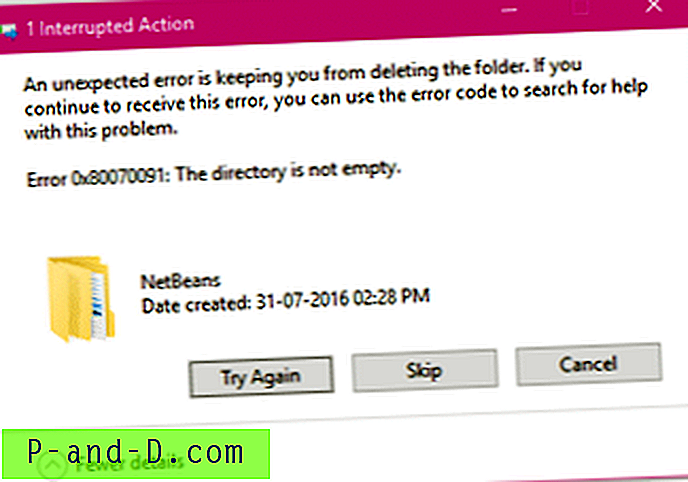
1 단계 : 폴더 이름 바꾸기
폴더 이름을 바꾸는 것이 도움이되는지 확인하십시오. 폴더 이름이 office docs 인 경우 파일 끝이나 폴더 이름 office docs! 하이픈이나 느낌표 문자를 추가하십시오 office docs! .
이제 폴더를 삭제하거나 복사하십시오. 그래도 문제가 해결되지 않으면 Step 2 시도하십시오.
2 단계 : Chkdsk 또는 디스크 오류 검사 실행
- 파일 탐색기 열기
- 폴더가있는 드라이브 문자를 마우스 오른쪽 버튼으로 클릭하고 속성을 클릭하십시오.
- 도구를 선택하고 오류 확인에서 확인 버튼을 클릭하십시오.
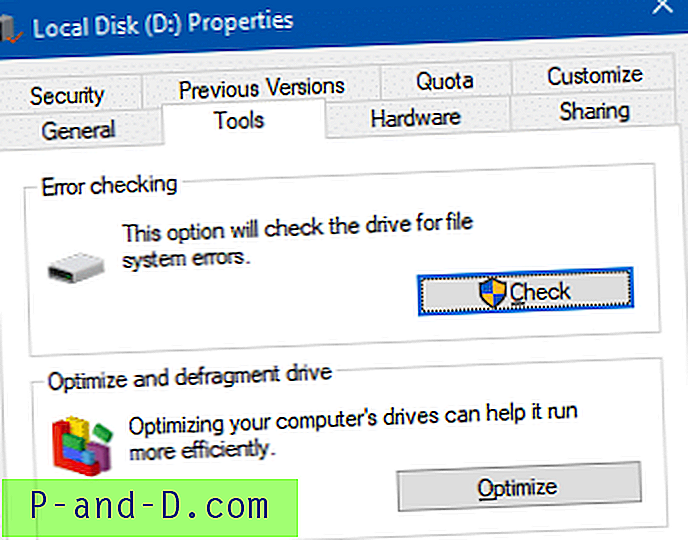
- Windows에서 드라이브를 확인할 필요가 없다고하더라도 드라이브 스캔을 클릭하십시오.
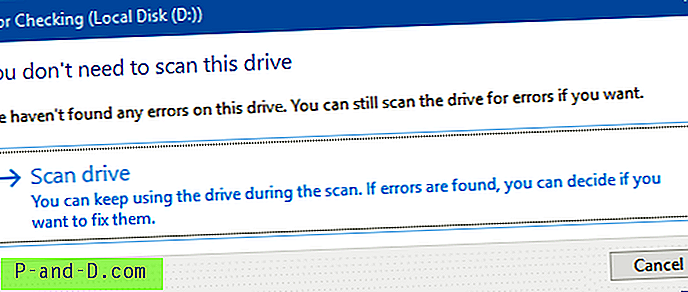
- 디스크 오류 검사가 완료되면 대화 상자에서 세부 정보 링크를 클릭 할 수 있습니다.
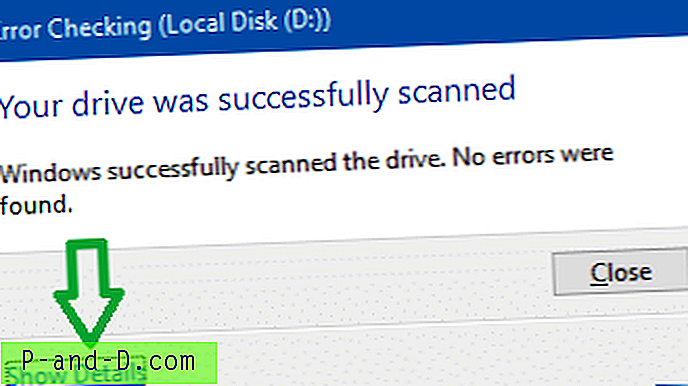
Show Details (세부 정보 표시)를 클릭하면 이벤트 뷰어가 시작되고 응용 프로그램 로그에서 정확한 디스크 오류 검사 항목이 열립니다.
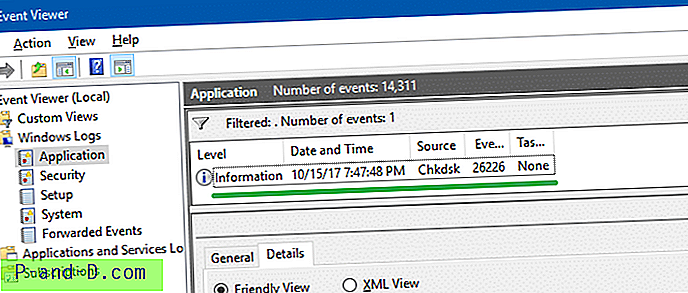
다음은 샘플 항목입니다.
디스크 오류 검사 – 응용 프로그램 이벤트 로그 결과
Chkdsk was executed in scan mode on a volume snapshot. Checking file system on D: Stage 1: Examining basic file system structure ... 41216 file records processed. File verification completed. 0 large file records processed. 0 bad file records processed. Stage 2: Examining file name linkage ... 43044 index entries processed. Index verification completed. Stage 3: Examining security descriptors ... Security descriptor verification completed. 915 data files processed. CHKDSK is verifying Usn Journal... 34431536 USN bytes processed. Usn Journal verification completed. Windows has scanned the file system and found no problems. No further action is required. 283583487 KB total disk space. 54862240 KB in 12528 files. 3588 KB in 916 indexes. 149583 KB in use by the system. 65536 KB occupied by the log file. 228568076 KB available on disk. 4096 bytes in each allocation unit. 70895871 total allocation units on disk. 57142019 allocation units available on disk. ---------------------------------------------------------------------- Stage 1: Examining basic file system structure ... Stage 2: Examining file name linkage ... Stage 3: Examining security descriptors ...
“0x80070091 : 디렉토리가 비어 있지 않습니다”, “폴더를 삭제할 수 없습니다”또는 파일 시스템 / 디스크 오류로 인한 유사한 오류 메시지를 수정해야합니다.