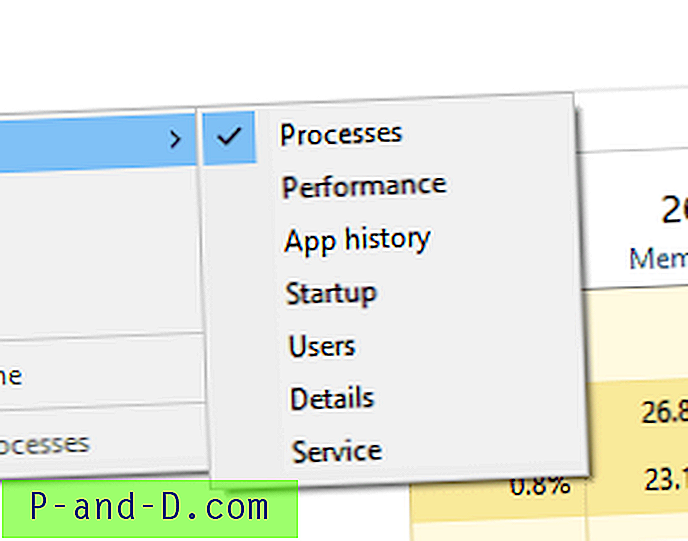바로 가기, 실행 파일 또는 고정 된 시작 메뉴 항목을 마우스 오른쪽 단추로 클릭 할 때 작업 표시 줄에 고정 옵션이없는 경우 이는 시스템에 적용된 "TaskbarNoPinnedList"작업 표시 줄 정책 때문입니다. 다음은 Windows 10을 포함하여 모든 Windows 에디션에서 모든 작업 표시 줄 정책 (20+ 설정)을 빠르게 제거하는 레지스트리 파일입니다.
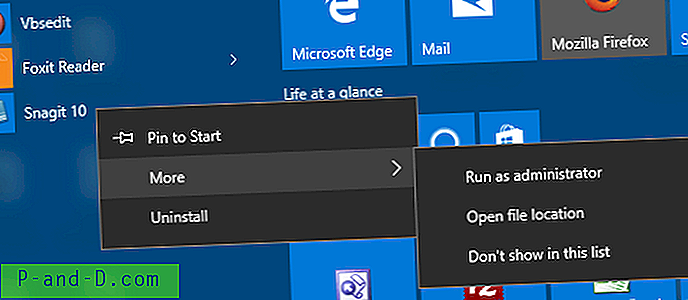
(그림 1 : TaskbarNoPinnedList 정책 적용, 작업 표시 줄에 고정 옵션이 누락되었습니다.)
시스템이 도메인의 일부가 아닌 경우 아래 레지스트리 수정을 사용하여 작업 표시 줄 및 알림 영역의 레지스트리 기반 정책 설정을 제거하십시오.
작업 표시 줄 -policies-remove-all.zip을 다운로드하고 REG 파일을 폴더로 추출한 다음 두 번 클릭하여 실행하십시오.
동봉 된 레지스트리 수정 내용은 다음과 같습니다.
Windows Registry Editor Version 5.00
;------------------------------------------------------------ ;Removes ALL Taskbar Policies for PCs Not connected to Domain ;Applies to Windows XP, Vista, 7, 8 and Windows 10 ;Created by Ramesh Srinivasan ;The Winhelponline Blog ;https://www.winhelponline.com/blog ;------------------------------------------------------------
[HKEY_CURRENT_USER\SOFTWARE\Microsoft\Windows\CurrentVersion\Policies\Explorer] "HideClock"=- "HideSCAVolume"=- "HideSCANetwork"=- "LockTaskbar"=- "NoAutoTrayNotify"=- "NoCloseDragDropBands"=- "NoTaskGrouping"=- "NoToolbarsOnTaskbar"=- "NoTrayContextMenu"=- "NoTrayItemsDisplay"=- "TaskbarLockAll"=- "TaskbarNoAddRemoveToolbar"=- "TaskbarNoRedock"=- "TaskbarNoResize"=- "TaskbarNoNotification"=-
[HKEY_LOCAL_MACHINE\SOFTWARE\Microsoft\Windows\CurrentVersion\Policies\Explorer] "HideClock"=- "HideSCAVolume"=- "HideSCANetwork"=- "LockTaskbar"=- "NoAutoTrayNotify"=- "NoCloseDragDropBands"=- "NoTaskGrouping"=- "NoToolbarsOnTaskbar"=- "NoTrayContextMenu"=- "NoTrayItemsDisplay"=- "TaskbarLockAll"=- "TaskbarNoAddRemoveToolbar"=- "TaskbarNoRedock"=- "TaskbarNoResize"=- "TaskbarNoNotification"=-
[HKEY_CURRENT_USER\SOFTWARE\Policies\Microsoft\Windows\Explorer] "DisableNotificationCenter"=- "EnableLegacyBalloonNotifications"=- "NoPinningStoreToTaskbar"=- "NoSystraySystemPromotion"=- "NoPinningToDestinations"=- "TaskbarNoPinnedList"=-
[HKEY_LOCAL_MACHINE\SOFTWARE\Policies\Microsoft\Windows\Explorer] "DisableNotificationCenter"=- "EnableLegacyBalloonNotifications"=- "NoPinningStoreToTaskbar"=- "NoSystraySystemPromotion"=- "NoPinningToDestinations"=- "TaskbarNoPinnedList"=- 작업 표시 줄 및 알림 영역에 대한 모든 정책 설정이 지워지고 작업 표시 줄에 고정 오른쪽 클릭 메뉴 옵션이 다시 나타납니다.
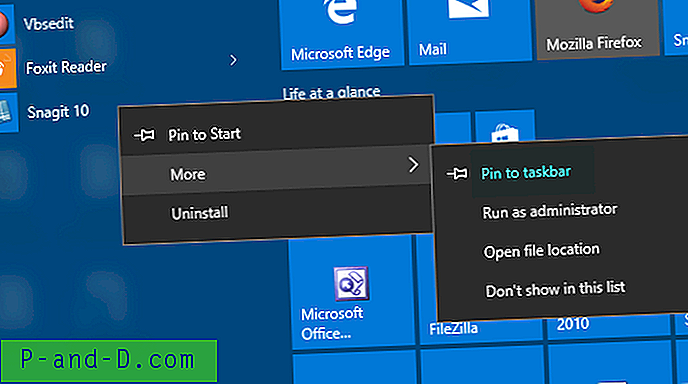
(Windows 10에서 "Pin To Start"옵션 누락 참조)
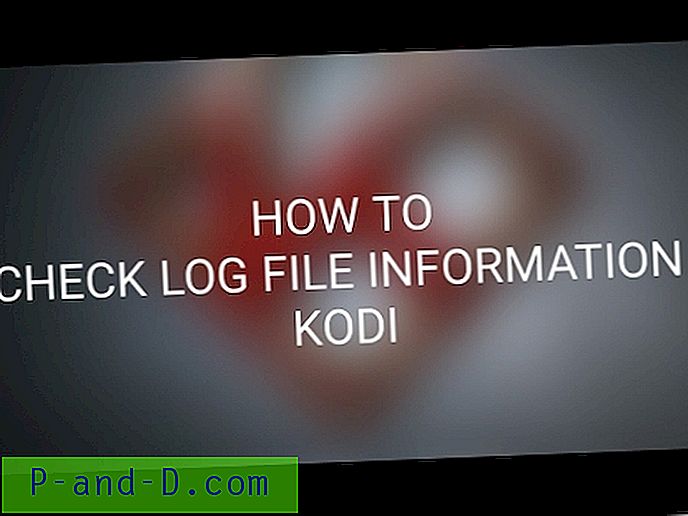
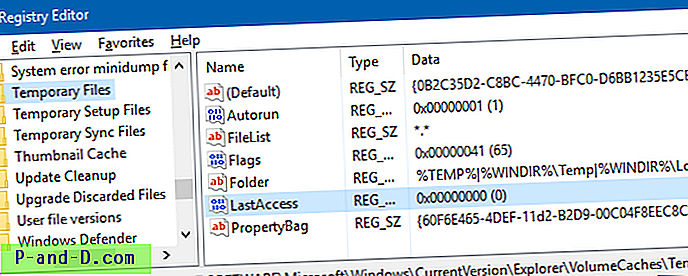
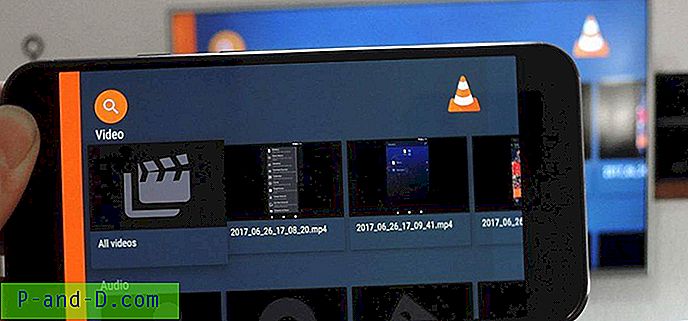
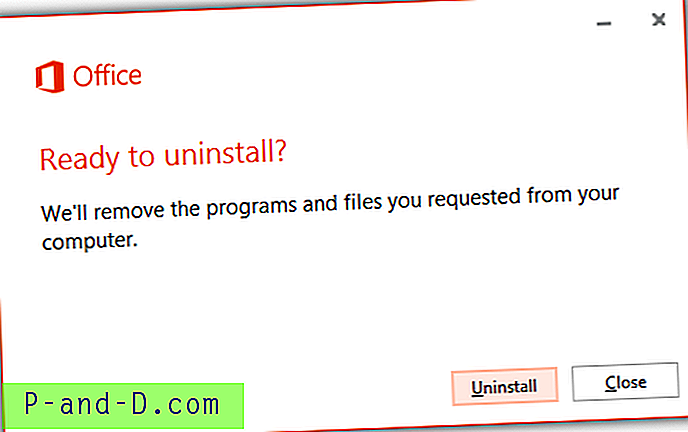
![Edge [Extensions]에서 오른쪽 클릭 메뉴를 통해 Google로 검색](http://p-and-d.com/img/microsoft/206/search-with-google-via-right-click-menu-edge.jpg)