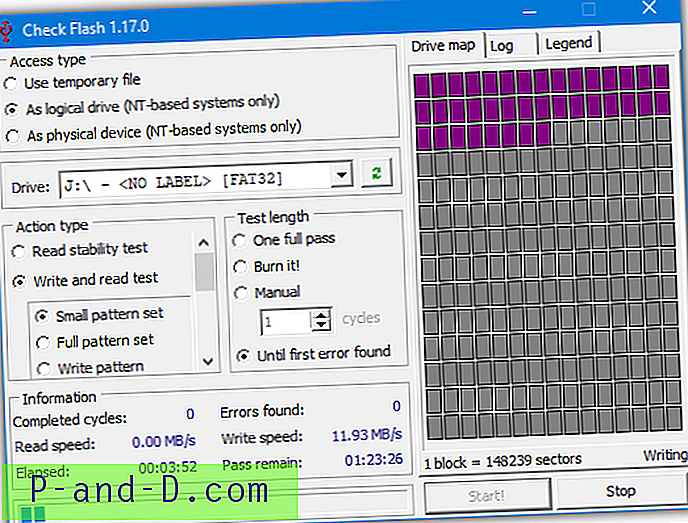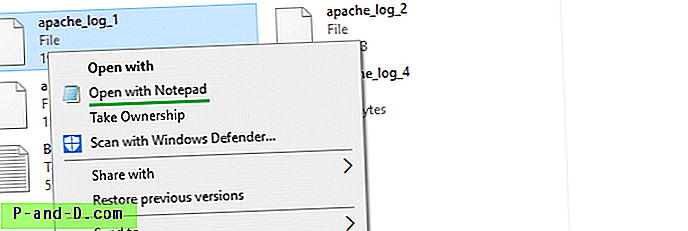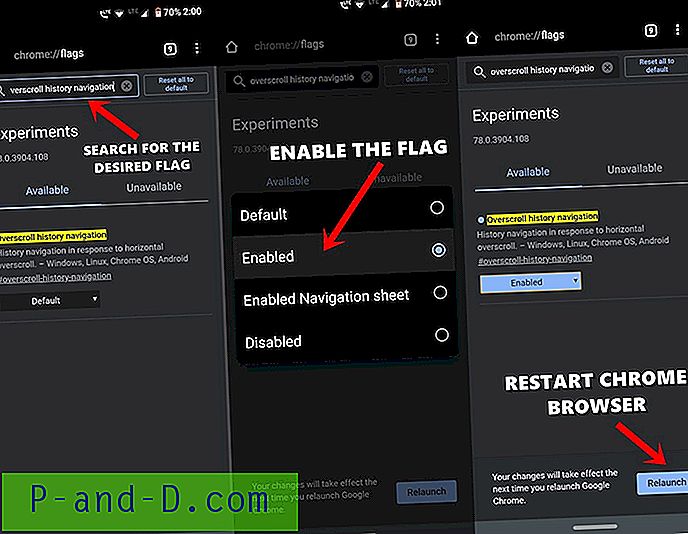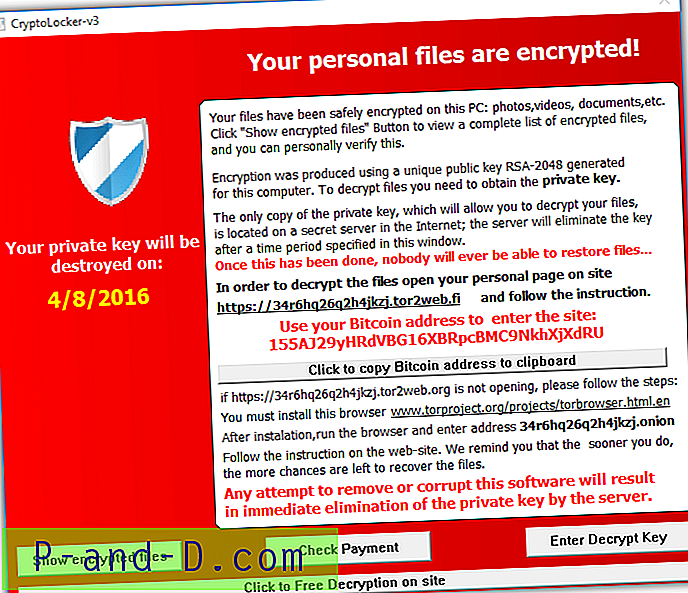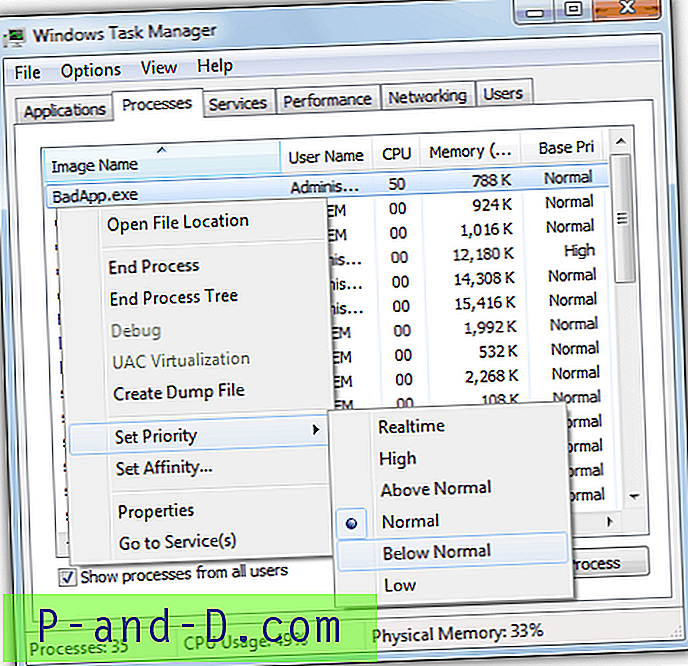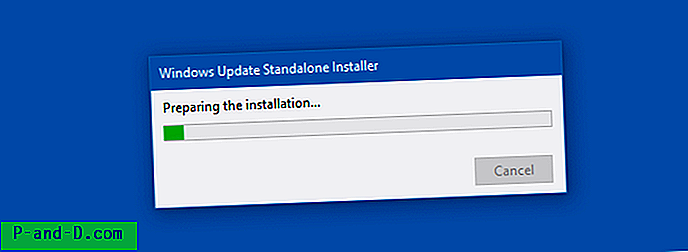Malwarebytes Premium은 랜섬웨어, 악용, 맬웨어로부터 시스템을 보호하고 웹 보호 기능을 제공하는 올인원 보안 제품군입니다. 일부 시스템에서는 Malwarebytes 웹 보호 모듈이 비활성화 될 수 있으며 시작 시마다 알림 영역에 Real-Time Protection 레이어 끄기 메시지가 표시됩니다.
실시간 보호 계층 해제하나 이상의 Real-Time Protection 레이어가 꺼져 있습니다. 모든 Real-Time Protection 레이어를 켜서 위협을 차단하고 방지하십시오.
위의 경고는 다음 기능 중 하나 이상이 꺼져있을 때만 나타납니다.
- 웹 보호
- 악용 방지
- 멀웨어 보호
- 랜섬웨어 보호
그러나 4 개의 보호 설정이 모두 켜져 있지만 Malwarebytes는 시작할 때마다 경고를 표시 할 수 있습니다.
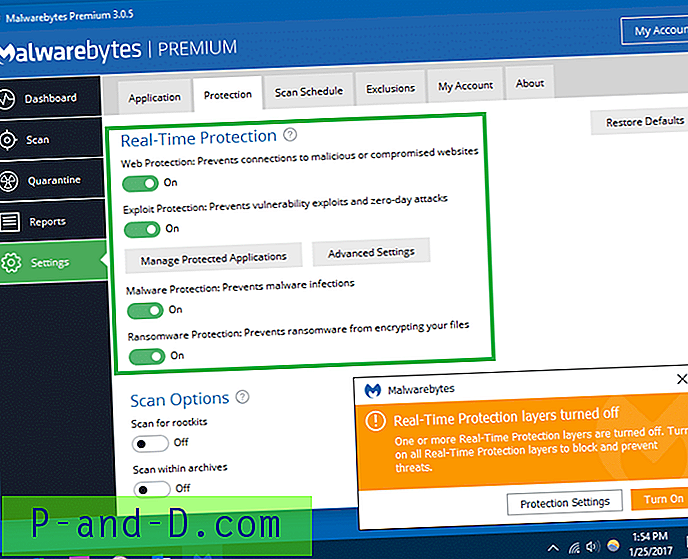

이 문제를 해결하려면 Malwarebytes를 최신 버전으로 업데이트하고 Windows를 다시 시작하십시오. 도움이되지 않거나 이미 최신 버전을 사용하고 있는데도 문제가 발생하면 다음 단계를 수행하십시오.
명령
Step 1: Clean - Uninstall Malwarebytes - Reboot your computer. - Download and run the MBAM-clean tool from the link below. This tool will remove any remnants of earlier versions of Malwarebytes prior to version 3.0. (For more information, see How-To: Use the Malwarebytes Clean Uninstall Tool | Malwarebytes Support) ** "MBAM Clean Tool Download":https://downloads.malwarebytes.org/file/mbam_clean - Reboot your computer Step 2: Installation - Download and Run the latest version of Malwarebytes installer from the link below: ** "Download MB3 Installer": https://www.malwarebytes.com/mwb-download/thankyou/ - Locate and double click the file, mb3-setup-consumer.exe, to run the installer: ** You may see a notification explaining that your existing Malwarebytes Anti-Malware, Malwarebytes Anti-Exploit, or Malwarebytes Anti-Ransomware (Beta) applications need to be uninstalled before you can install Malwarebytes 3.0. - Press Accept, then follow this prompts on the installer window. - Malwarebytes will open automatically to the new welcome screen. - If you have a premium subscription for either Malwarebytes Anti-Malware or Malwarebytes Anti-Exploit Proceed to Activation. Step 3: Activation (Premium Subscribers Only) - If you do not already have your license key on hand, You can obtain your license info here:https://support.malwarebytes.com/customer/portal/articles/1835295-how-do-i-obtain-my-license-key-or-confirmation-email-?b_id=6400 - Press the Activate button in the top right. ** If you only see a My Account button in the top right your license has already migrated over. Please click My Account to verify. - Copy and Paste your License info to the appropriate boxes. ** If your activation info has an ID press the "My license came with a License ID" _link_ - Click the Activate button to activate your Malwarebytes 3.0 Premium license - Restart your PC one more time. Src : Malwarebytes 포럼
이 게시물의 정보는 라이센스 사본 또는 14 일 평가판 Malwarebytes 3.0.x Premium 버전이있는 경우에 적용됩니다. Malwarebytes의 무료 버전에는 웹, 악용 및 랜섬웨어 보호 기능이 없습니다.
또한보십시오
Malwarebytes High Memory (RAM) Usage Problem (2018 년 1 월 27 일에보고 된 버전 3.3.1 문제)